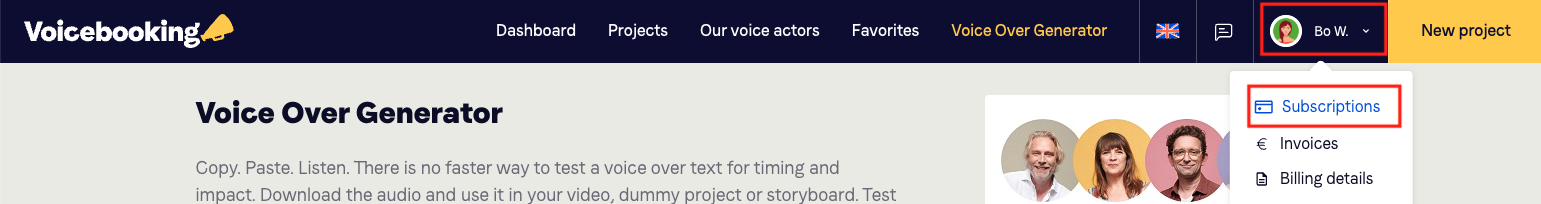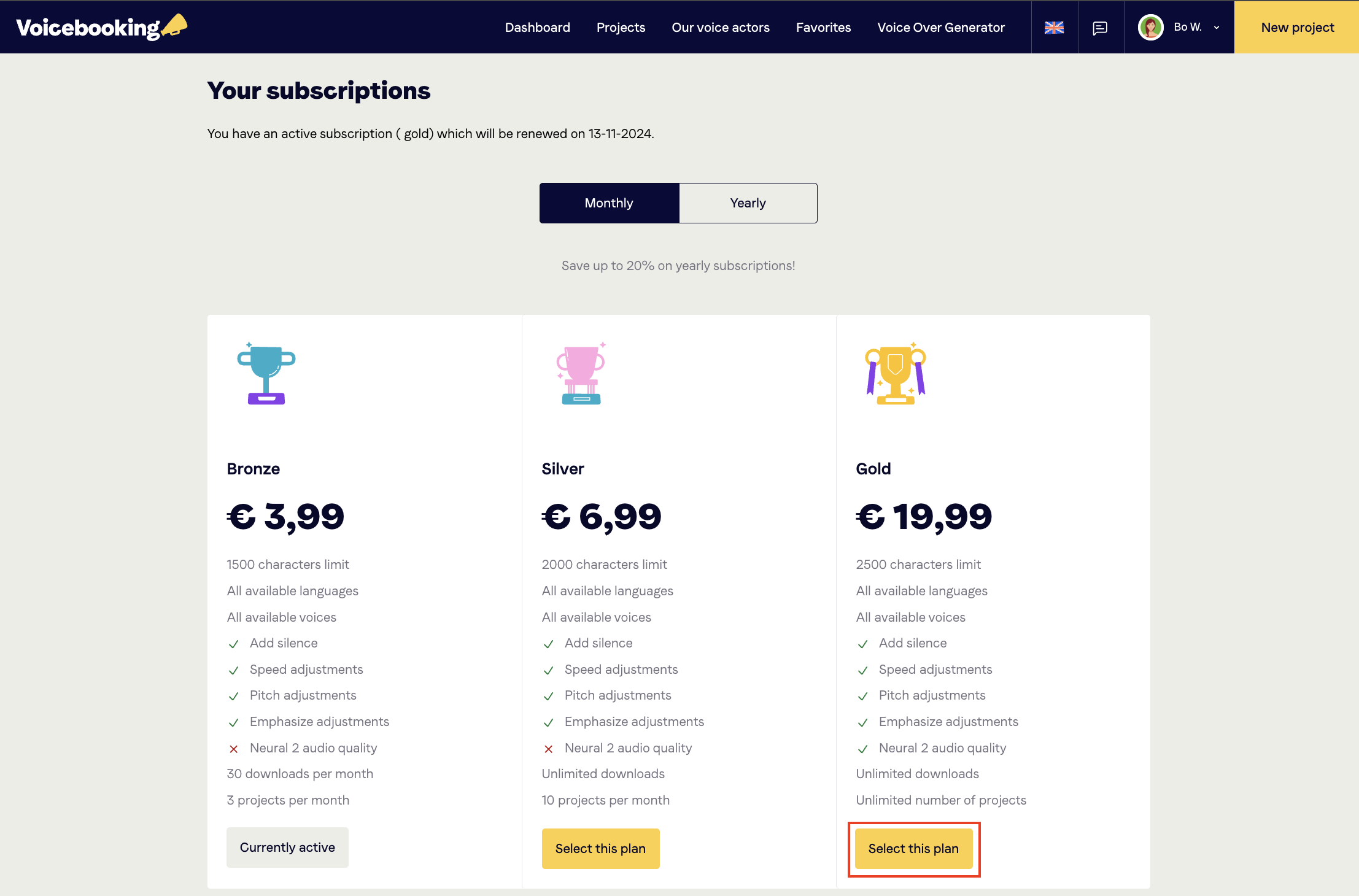Upgrading VOG subscription
Steps to upgrade your subscription
You can upgrade the Voice Over Generator subscription by logging into your account, clicking on your profile picture in the top right corner and opening the “subscriptions” tab.
Scroll down on the subscriptions page and select the new plan you wish to take. You'll redirected to the payment page.
How it works
Start date: on the day you subscribed or the renewal date, you've paid for the original subscription plan.
Upgrade happens: somewhere after the start date you switched to a more expensive plan.
Cost adjustment: We calculate how many days are left in the month and apply the higher subscription rate for those remaining days.
Final payment: You pay the extra amount for the rest of the month, based on the higher plan. The next payment will take place a month after the start date.
So, you only pay for what you actually use of the higher plan, starting from the day you upgraded. Simple and fair!